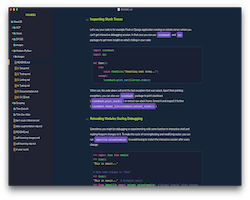
Hivacruz
Hivacruz
A Typora theme that matches my iTerm2 color scheme as well as my Sublime Text 3 theme. Heavily inspired by the Cobalt theme.
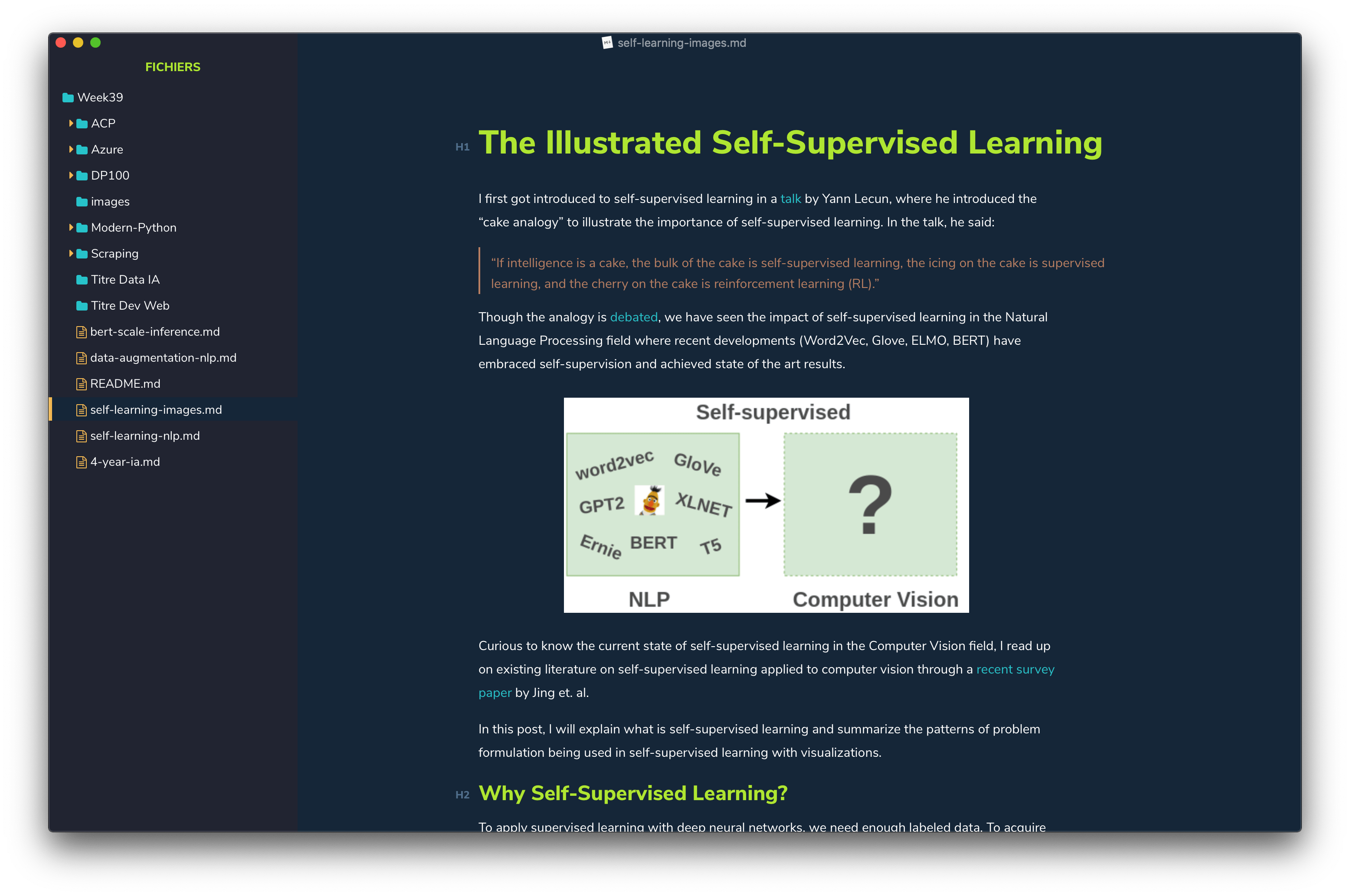
Installation
- Download the zipped project package or the latest stable release.
- Launch Typora and open
Preferencesfrom the app menu. - Go to the
Appearancetab, and chooseOpen Theme Folder. - Copy the
hivacruz.cssfile andhivacruzfolder to your Typora theme library. - Launch or restart Typora and choose
Hivacruzfrom the theme menu.
Status
For now, as it’s a WIP, it has only been tested on macOS Mojave 10.14.6 and some features are still missing.
The theme is usable on macOS right now with most of the features implemented but on Windows/Linux, the preferences panel might look weird and the rendering might look different.
Issues and Pull Requests are very welcome!
Screenshots
Articles
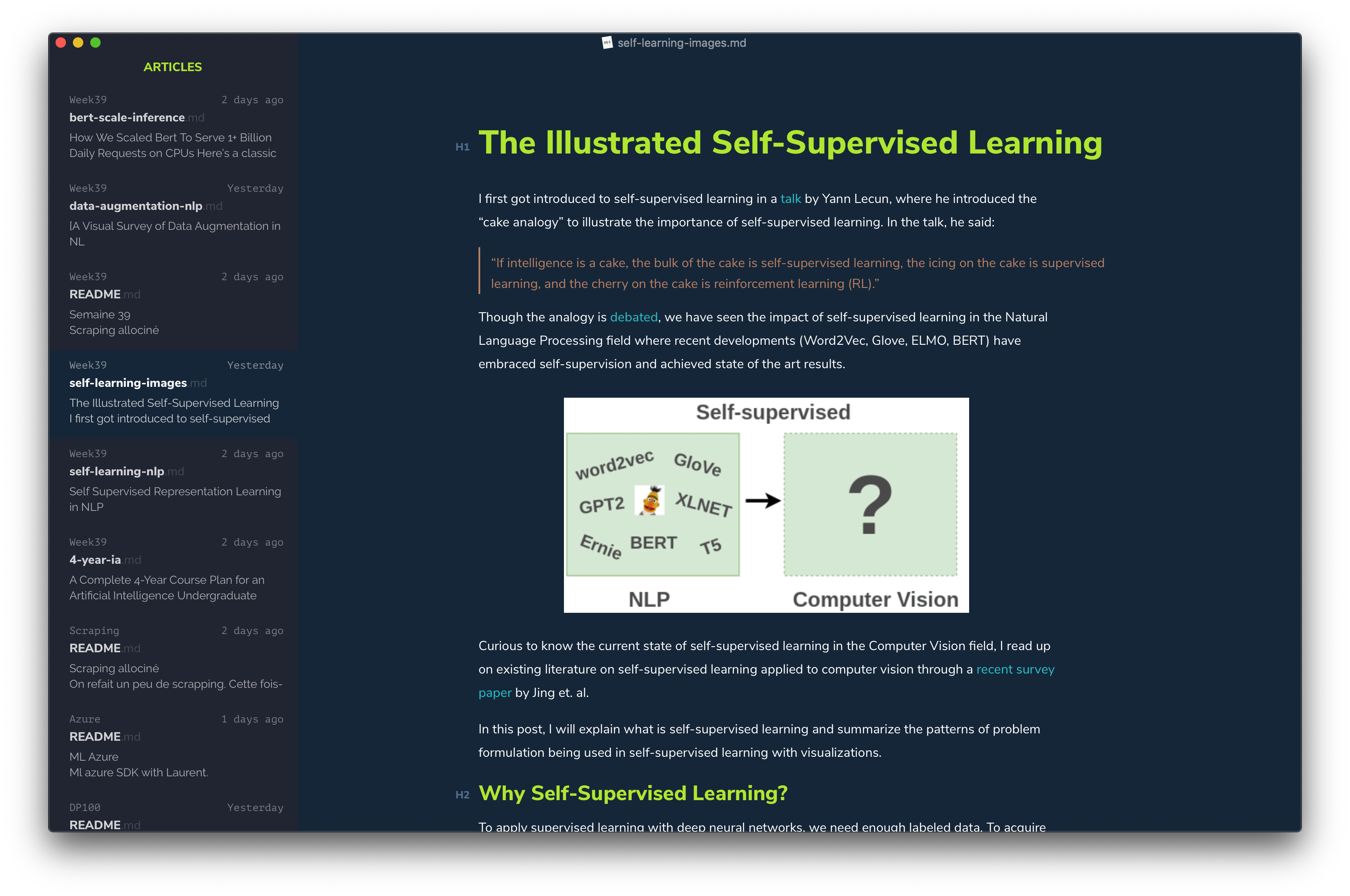
Source Mode
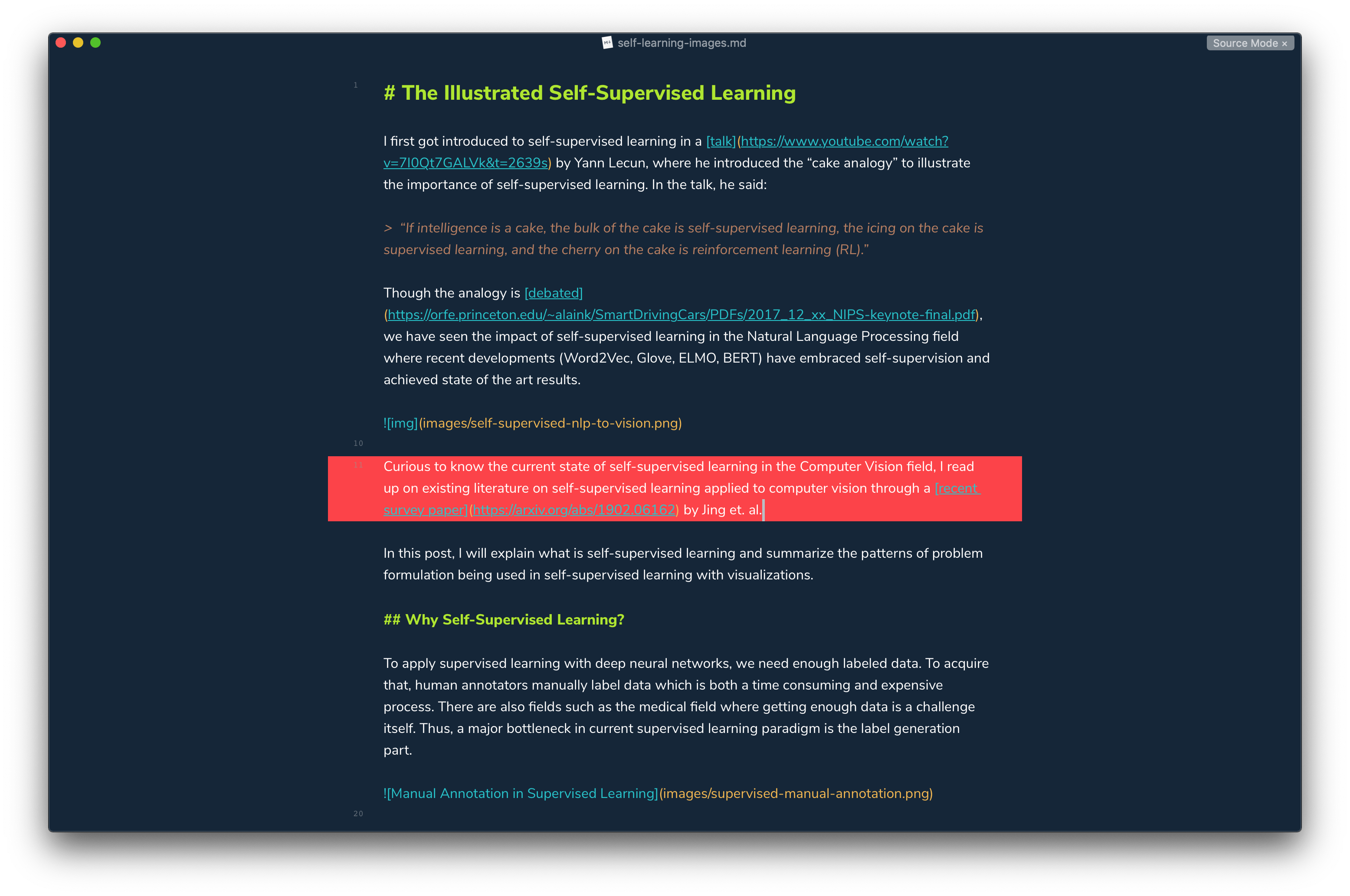
Focus Mode
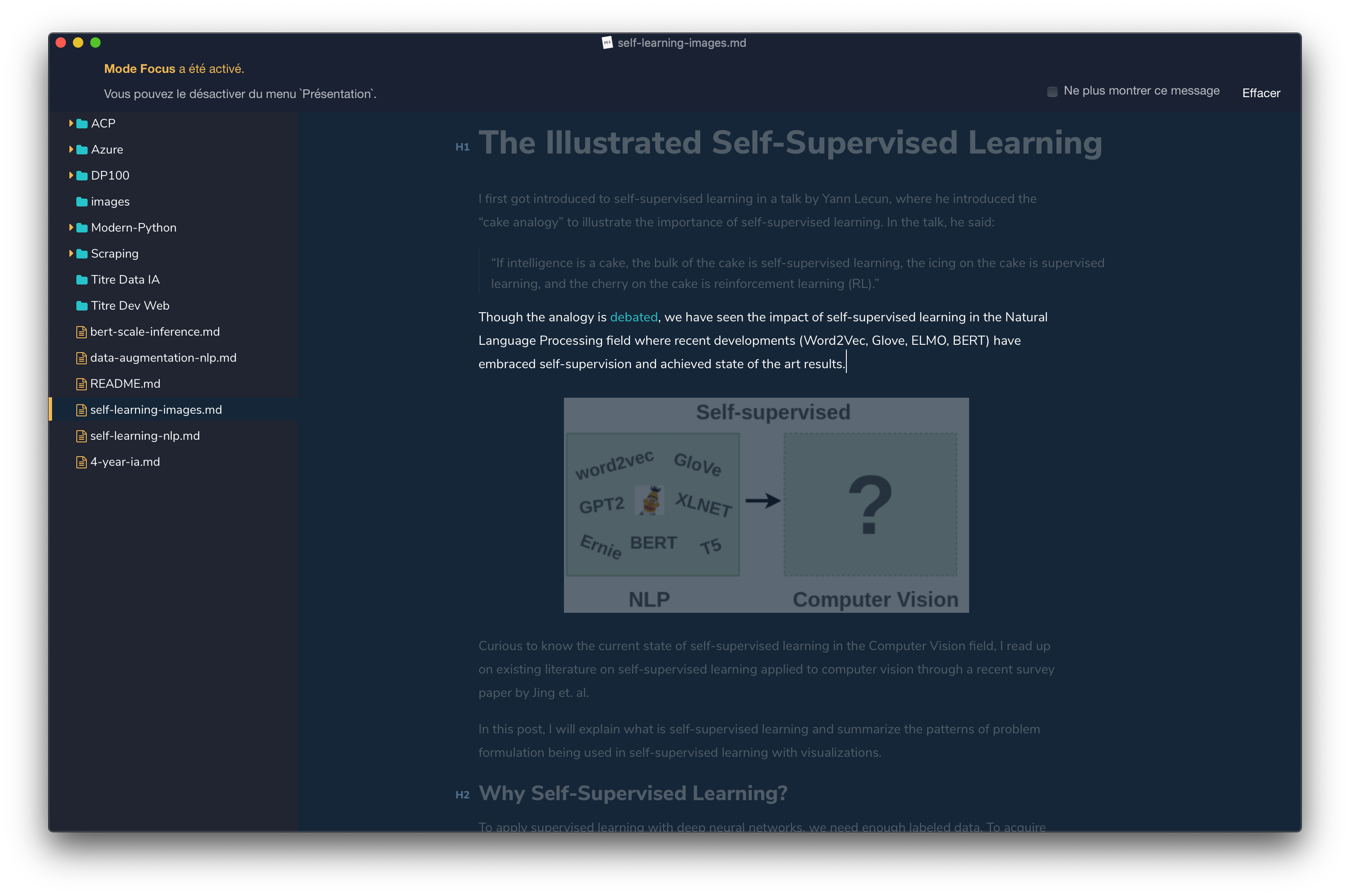
Code Blocks & Folders Menu
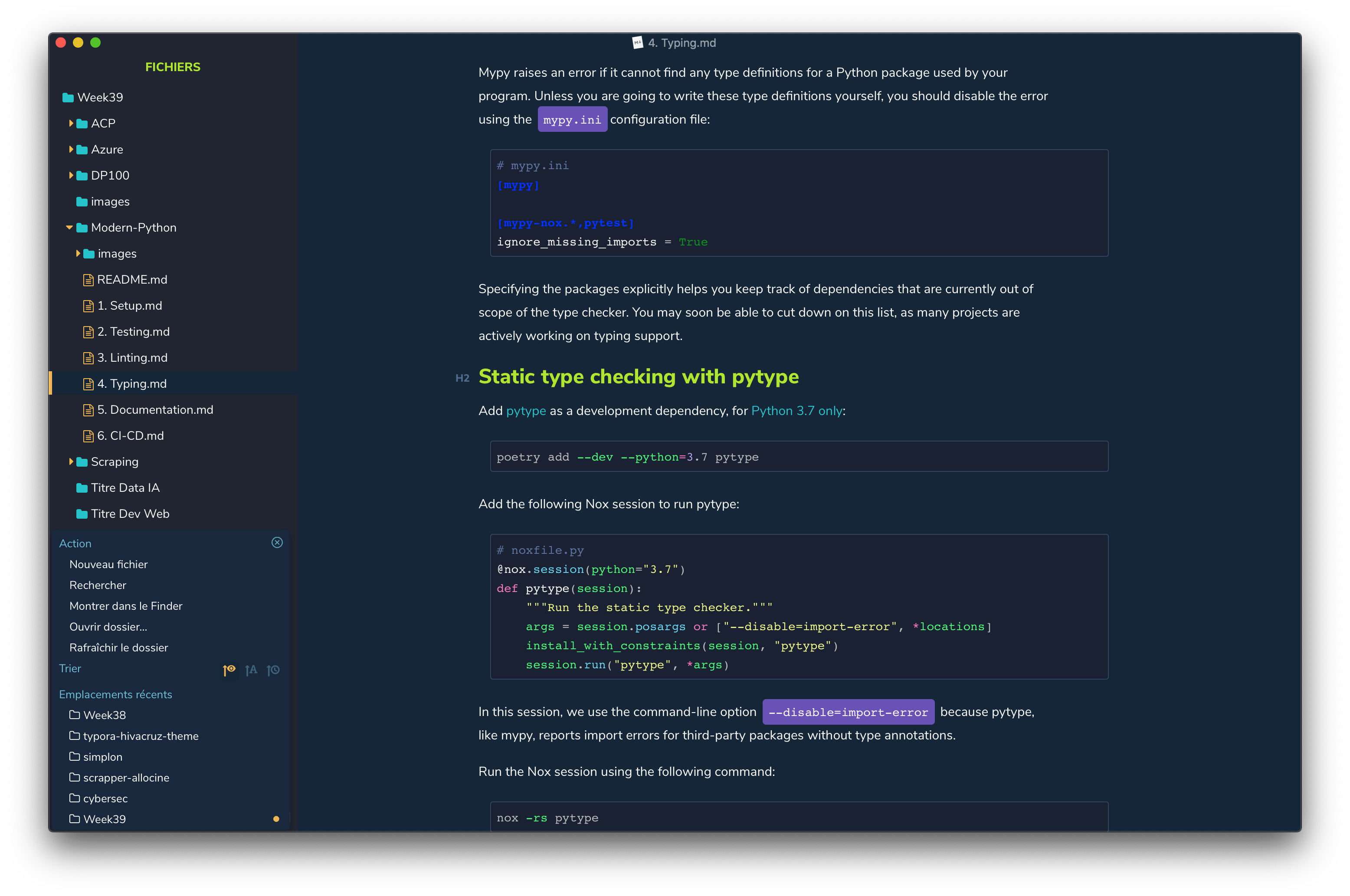
Plan
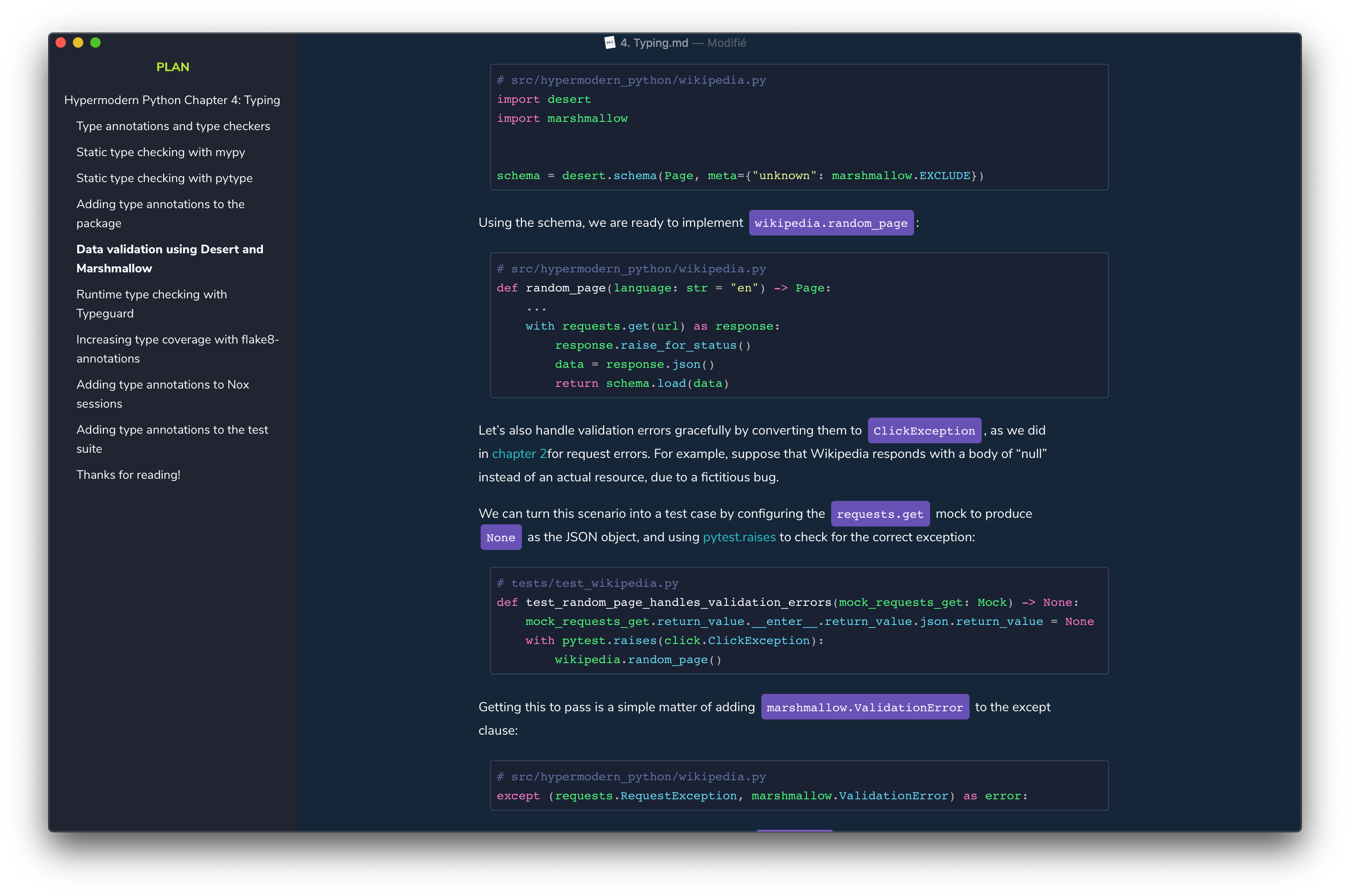
Credits
- Created by Yann Defretin.
- Forked from the original Cobalt theme by Kent Pribbernow.
- Itself inspired by the Cobalt Sublime Text Theme by Wes Bos.
- The Font used is Nunito designed by Vernon Adams.