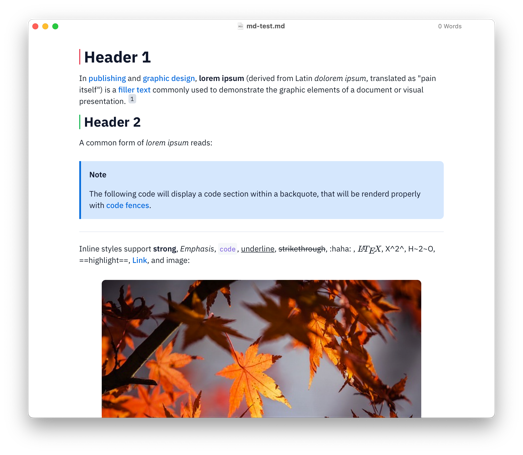
Ceylon
Typora Ceylon Light Theme
A clean, light theme for Typora. Highly inspired by the amaizing Vue light theme and the Obsidian editor defult theme.
Screenshots
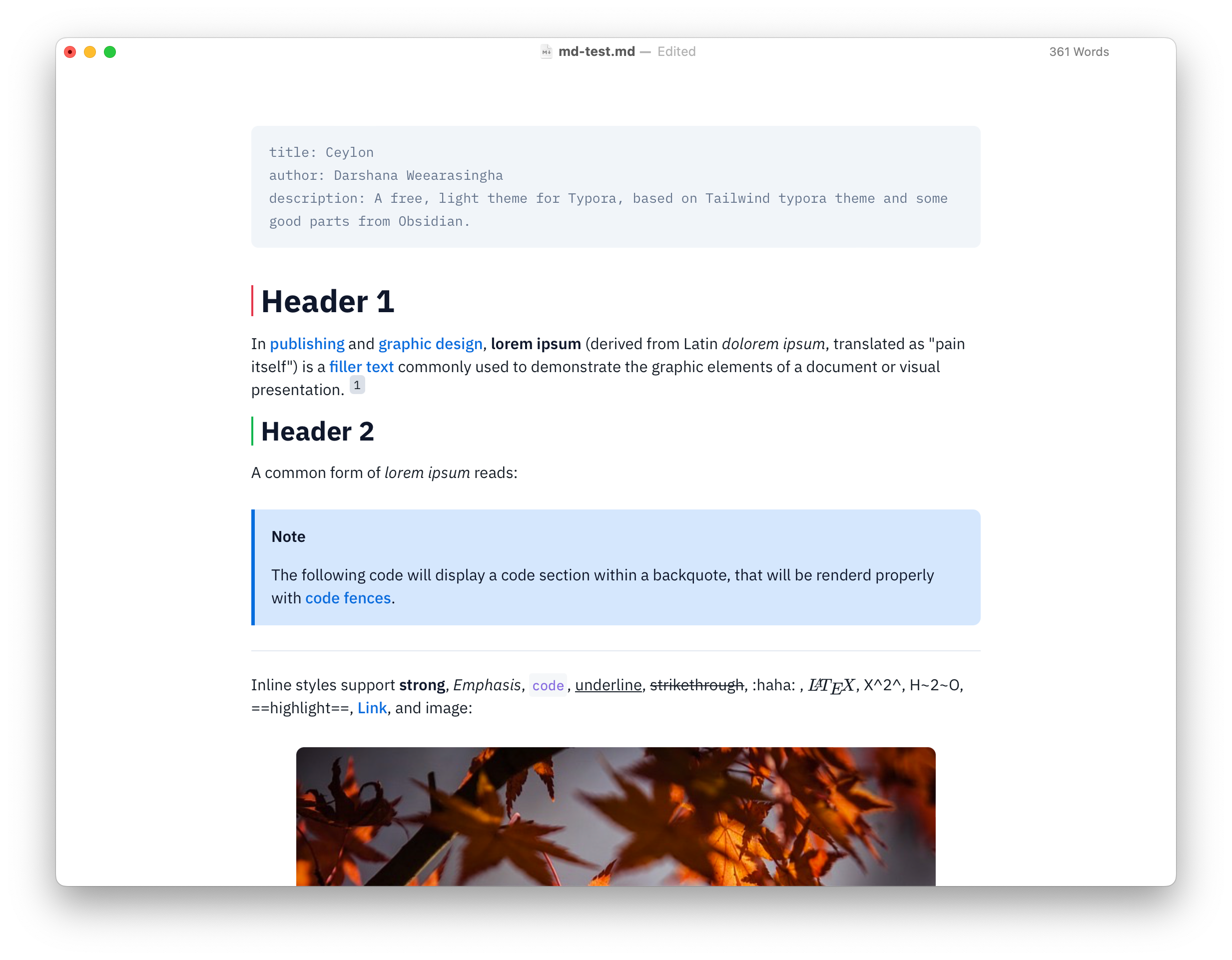
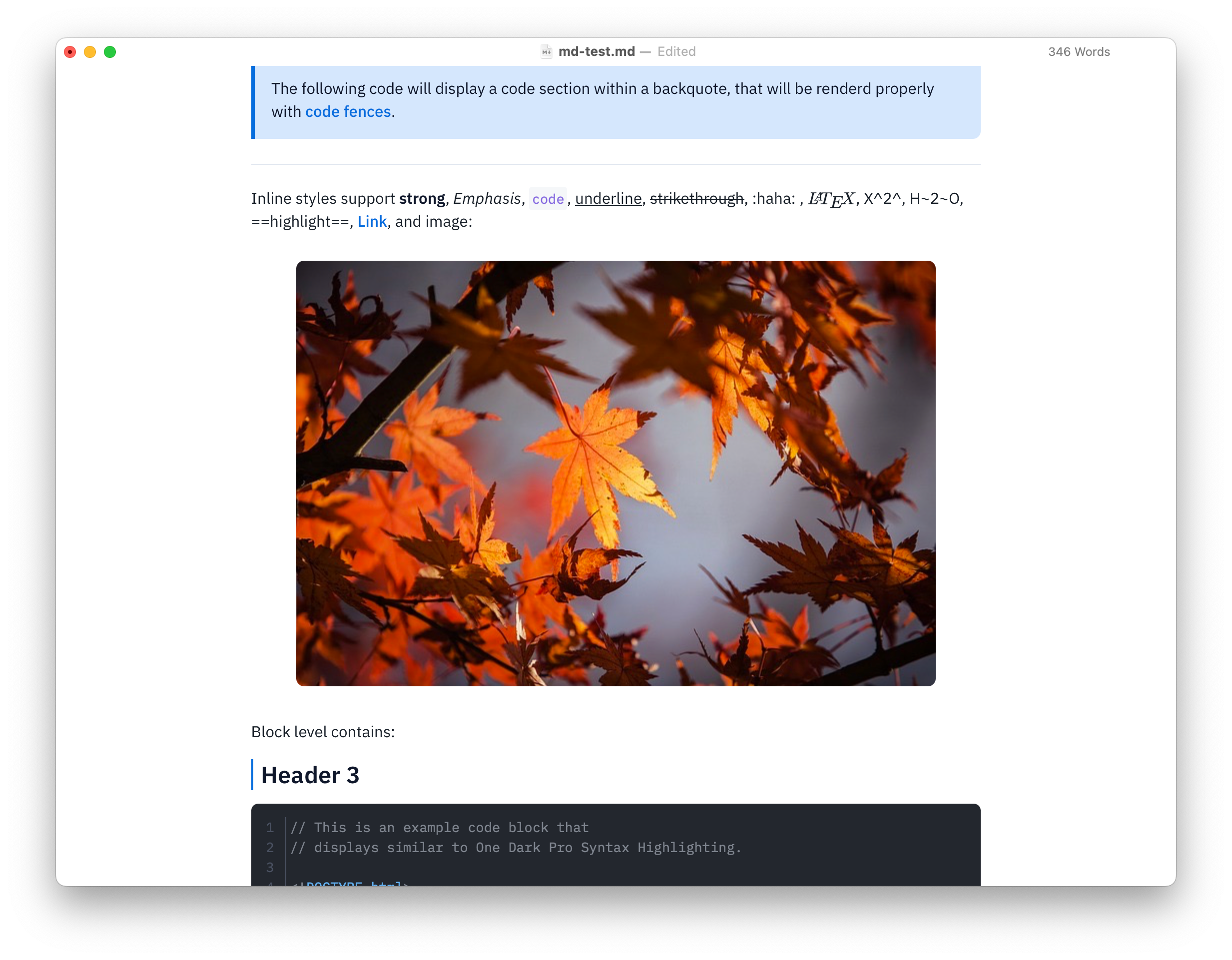
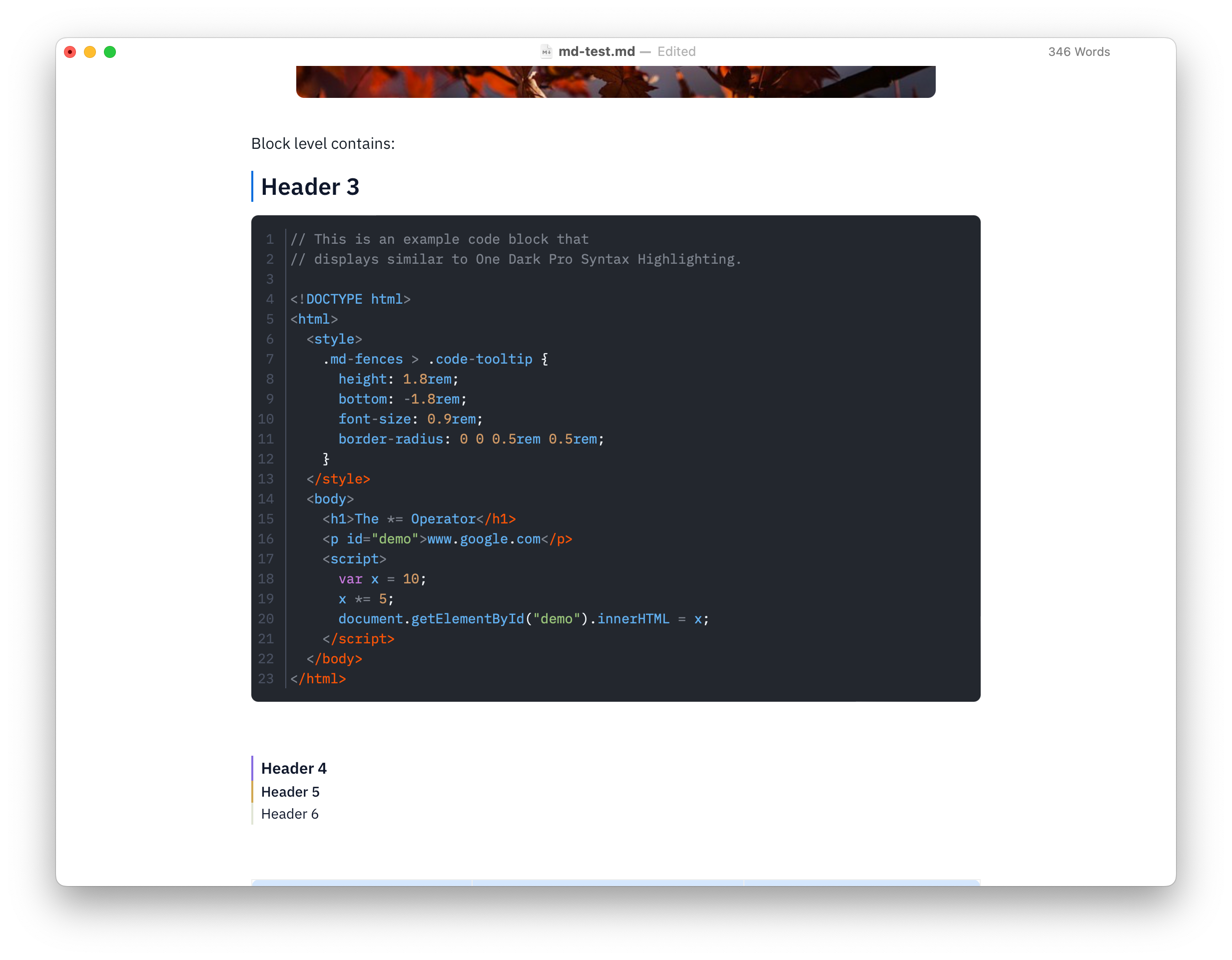
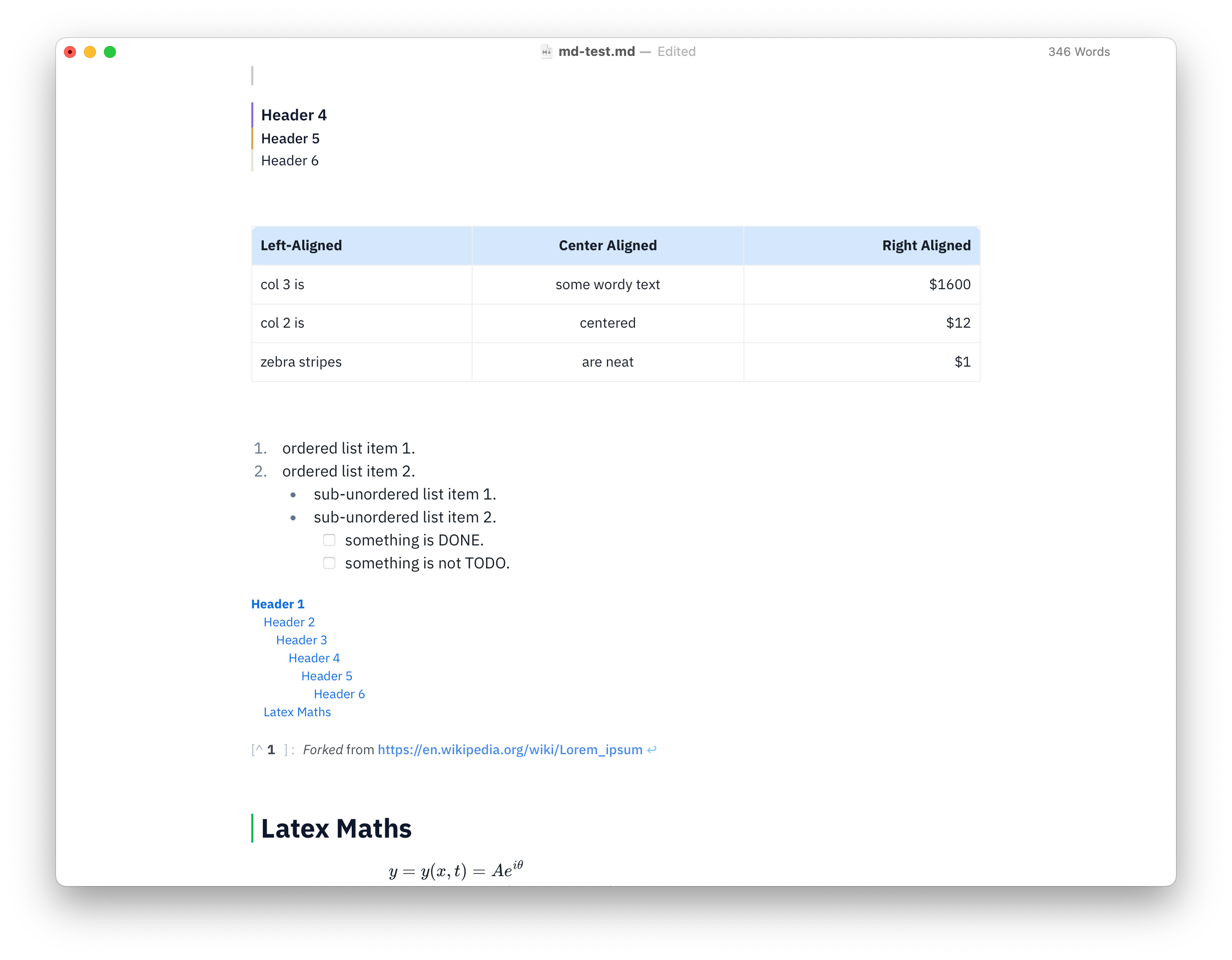
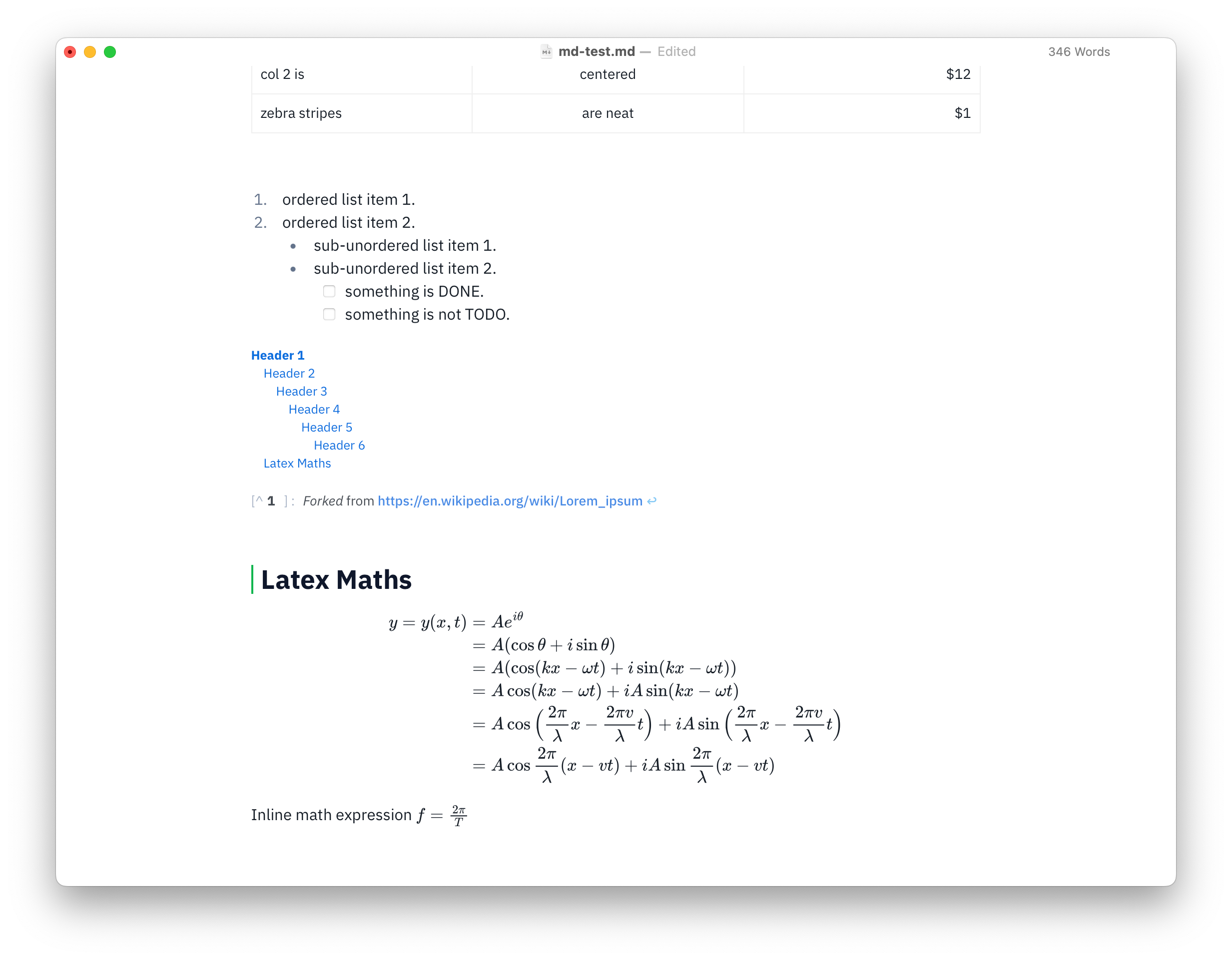
Installation
-
Download the Ceylon light theme from here as a zip file.
You will get files like this:
. └── ceylon/ ├── ceylon.css ├── README.md ├── LICENSE.md └── ceylon/ └── ..... -
Open Typora, go to
Preferences->AppearanceClick on
Open Theme Folder - Copy
ceylon.cssandceylon/folder to theme folder - Restart Typora and enable Redefine Theme in the
ThemesMenu - Enjoy!
Support
Feel free to pull request and send issues on Github. If you have any questions, please send an email to [email protected]. I will reply in time. Please give me a star to support me.
Do you really like this theme and wanna support me, you can do it here 
Thanks for using the Ceylon Theme for Typora!