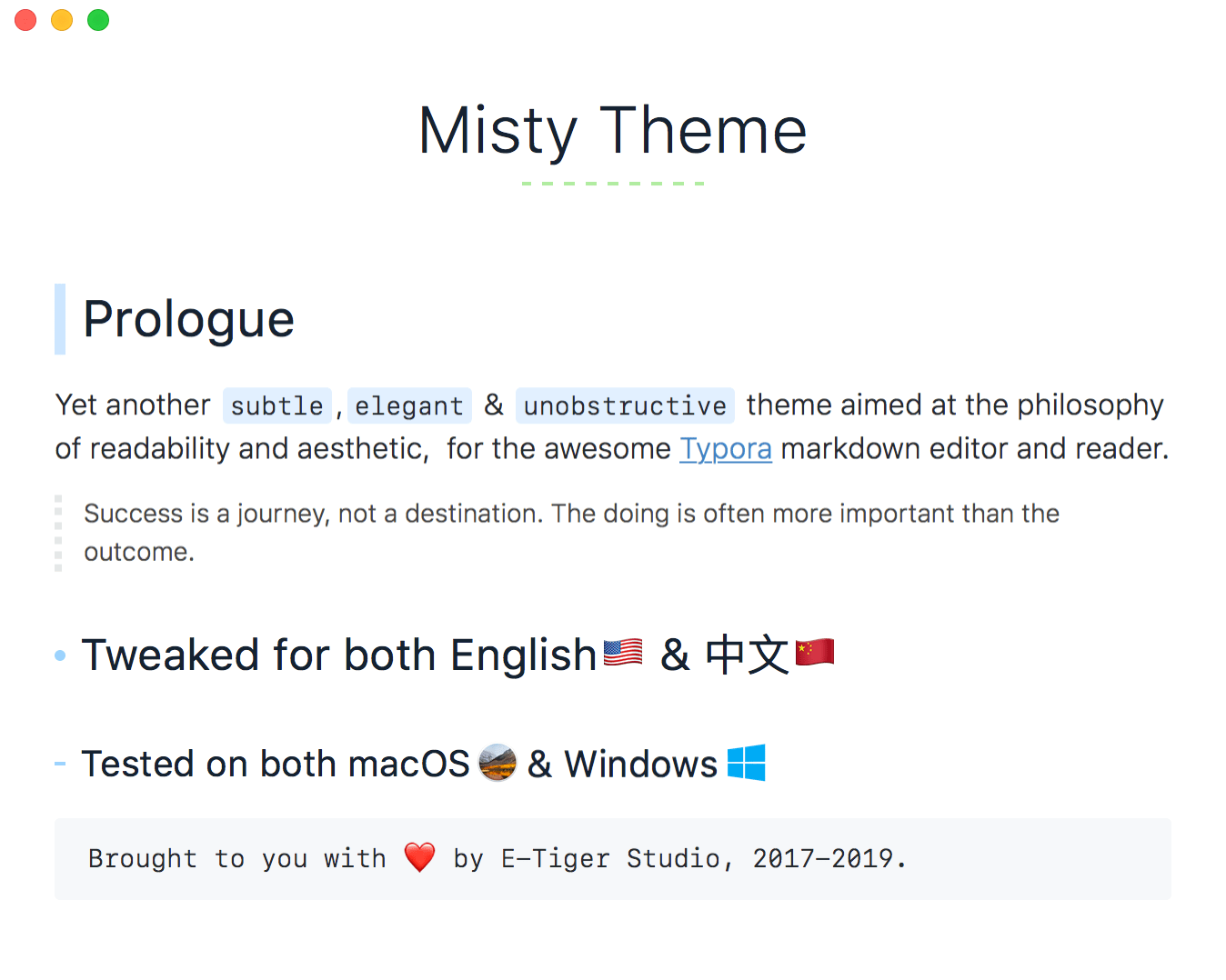
Misty
Misty Theme
Yet another subtle,elegant & unobstructive theme aimed at the philosophy of simplicity, aesthetic and readability, for the awesome Typora markdown editor and reader.
Tweaked for both English🇺🇸 & 中文🇨🇳. Works on both macOS & Windows.
Rendering demo
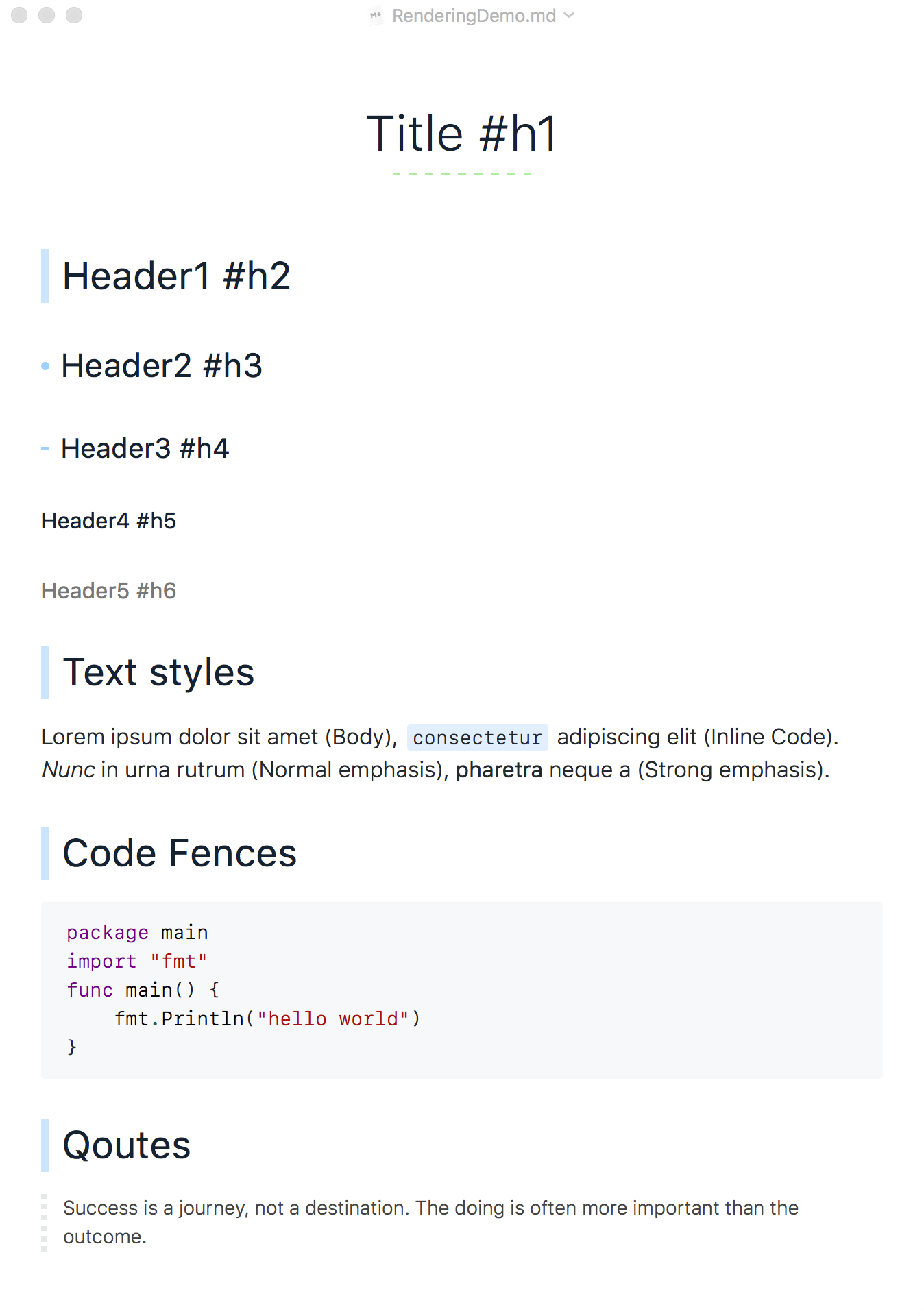
The above screenshot is a demo for all the styles provided in the Misty Theme, meaning that rendering of all other built-in features of Typora (such as lists, math blocks, etc.) is kept untouched and is supposed to work in default behaviors.
One more rendering demo of introduction text:
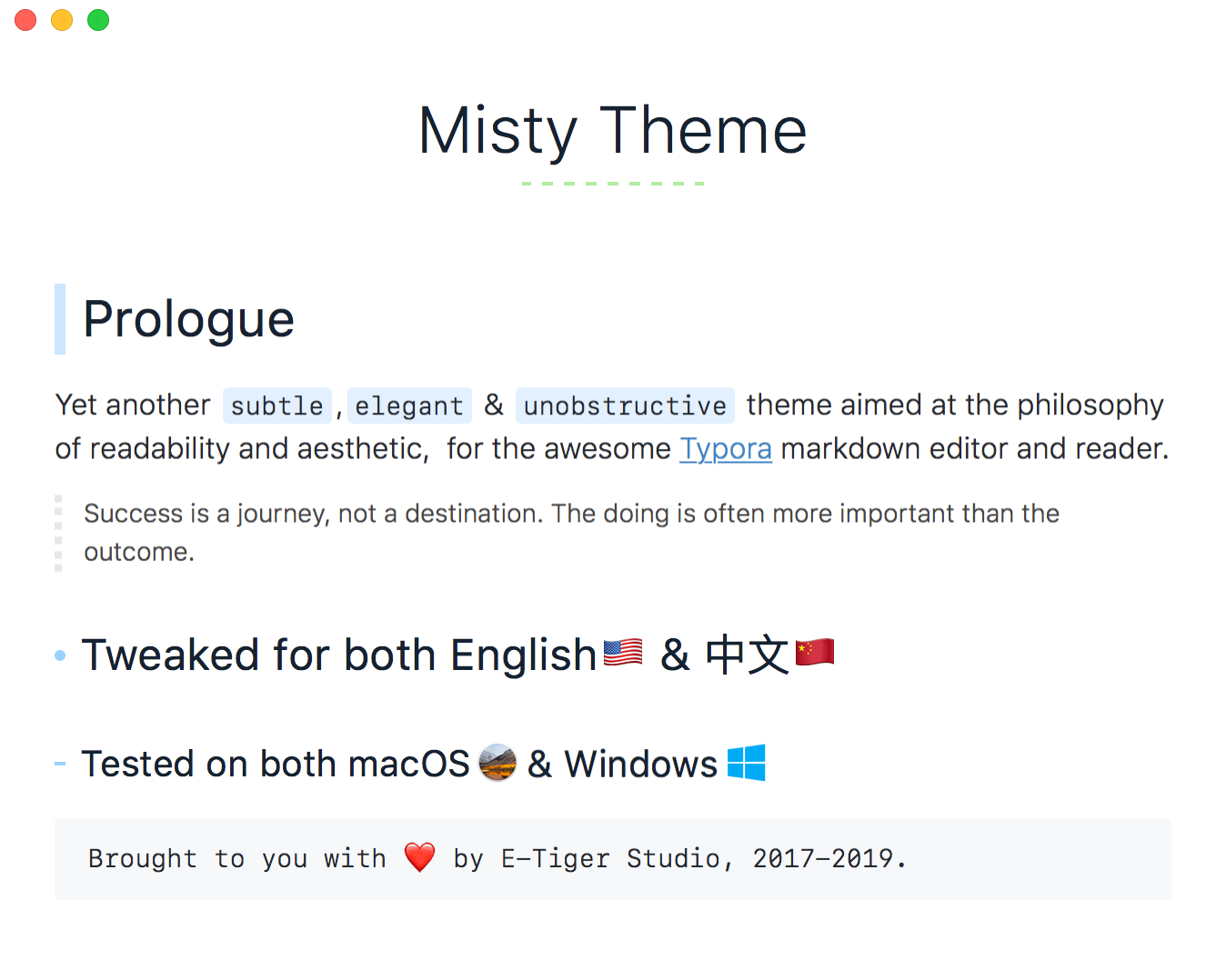
Installation
Download misty-theme.css of your platform and copy it into the themes folder of Typora. Select ‘Misty Theme’ form the theme list to apply it. You may restart Typora once to help it discover and load the theme file, if ‘Misty Theme’ cannot be found in the theme list.
For detailed reference, please see Install Theme
Compatibility
This theme is both test on macOS 10.13.6 and Windows 10 version 1703. However, it has not been tested on Linux thoroughly yet and will be tested in future.
GitHub
If you find any problem or if you have any idea on this theme, feel free to open an issue or make a pull request at the GitHub repo.
Brought to you with ❤️ by E-Tiger Studio, 2017-2019.